Bowflex Revolution Manuel d'utilisateur
Naviguer en ligne ou télécharger Manuel d'utilisateur pour Conditionnement physique, gymnastique et musculation Bowflex Revolution. The Bowflex Revolution®XP Home Gym Assembly [en] Manuel d'utilisatio
- Page / 32
- Table des matières
- MARQUE LIVRES


- The Bowflex Revolution 1
- Home Gym 1
- Assembly Instructions 1
- Table of Contents 2
- Before You Start 2
- Tools You Will Need 3
- Hardware Card (Box 2) 3
- Hardware 3
- Hardware Card (Box 3) 4
- Hardware Card (Box 4) 5
- Box Contents 6
- Box 1 Contents 6
- Box 2 Contents 7
- Box 3 Contents 8
- Box 4 Contents 9
- W ARNING 10
- Assembly (Unboxing) 11
- Assembly 16
- !44%.4)/ 20
- Platform 29
- 7!2.).' 30
- Important Contact Numbers 31
- Printed in China 32
Résumé du contenu
The Bowflex Revolution®XP Home GymAssembly InstructionsP/N: 001-7057 Rev $ (/0)
10Assembly (Unboxing)Warning: The Bowflex Revolution®XP Home Gym is very heavy. Whenever possible use two people to unbox the main unit. We have desig
11Step 3 Assemble Rear Stabilizer Parts: • Rear Stabilizer (Box 2) • Rubber Pads (Box 3 hardware card) • Transport Wheels (Box 3)Tools:
12Step 4 Install Rear Stabilizer Parts: • Rear Stabilizer (From Step 3) Tools: • 5/16” Allen Wrench • 7/32” Allen Wrench •
13Step 5 Install Stabilizers and Lower Lat Connector Parts: • Right and Left Stabilizer (Box 3) • Lower Seat Connector (Box 4)Tools:
14Step 6 Parts: • Platform (Box 3) • Foot Caps (Box 2)Tools: • 7/32” Allen Wrench • 9/16” Wrench or Adjustable Wrench
15Step 8 8-1 Lift the box up and off of the styrofoam packing. 8-2 Separate the styrofoam packing. Remove plastic wrapping from the engine.Lift boxS
16Top CoverRemove screwsStep 10 Remove Top CoverTools: • 1/8” Allen wrench 10-1 Use a 1/8” Allen Wrench to remove the four sc
17Step 12 Install Tension Shaft Parts: • Main Unit • Shaft (Box 3) 12-1 Align the rounded side of the Tension Shaft wi
18Step 13 Tighten Tension Shaft HolderTools: • 7/32” Allen Wrench 13-1 Use a 7/32” Allen Wrench to tighten the Tension Shaft Holder b
19Side view of pre-tensionSpiraFlex packHooks towardmain unitPre-tension SpiraFlex®PackStep 15 Remove Cam Holders.Tools: • Phillips Head Scre
2Before You Start ... 2Tools You Will Need / Hardware Contents ... 3 Box Contents ...
20Step 16 Replace Top Cover Parts: • Top Cover Tools: • 1/8” Allen Wrench 16-1 If the screws are still in the Top Cover
21Hardware (1:1):Step 17 Install Seat Support Plates Parts: • Right and Left Lat Support Plate (Box 4) Tools: • 7/32” Allen Wrench
22Step 18 Install Seat Tube Parts: • Seat Tube (Box 4) Tools: • 7/32” Allen Wrench 18-1 Align the Seat Tube with the holes
23Assembly Step 20 Install Cable Hooks Parts: • Rope Hooks (Box 3 Hardware Card) Tools: • 5/16” Allen Wrench 20-1 Align th
24Assembly Step 21 Install Pulleys Parts: • Pulley Components (Box 3) Tools: • Screwdriver NOTE: Remove and discard the hex n
25Step 22 Install Back Pad Parts: • Back Pad (Box 4) • Back Pad Bracket (Box 4) Tools: • 3/16” Allen Wrench 22-1 Al
26Attach the Seat and Back Pad to the Main unit by placing the Upper Hooksonto the respective Upper Post and rotating the Lower Hook into position.Onc
27Assembly Step 24 Assemble Leg Extension Parts: • Foam Roller Pads Pad (Box 4) • Roller Tubes (Box 4) • Leg Extension Assembly (
28Assembly Step 25 Install Cables Parts: • Ropes (Box 3) 25-1 Remove the Ball End from the cable by pressing the inser
29Step 26 Apply Revolution XP Decal Parts: • Revolution® XP Decal (Box 4 Documentation Kit) 26-1 Apply the Decal to the Platform
3These Tools Are Not Provided in the BoxPhillips Head Screwdriver 3/4” and 9/16” Wrenches or Adjustable Wrenches* Tool and Hardware specifications sub
30Step 27 Final InspectionPlease inspect your machine to ensure that all fasteners are tight and components are properly assembled. Review all warn
31Important Contact NumbersOFFICES IN THE UNITED STATES:E-mail: [email protected]• TECHNICAL/CUSTOMER SERVICENautilus, Inc.World Headquarte
©200 Nautilus Inc. All rights reserved. 16400 S.E. Nautilus Drive, Vancouver, Washington, USA 98683. Bowflex, Bowflex Revolution, and the Bowflex an
44265321869111012723Only two needed for XP model.Use 4 for FT model.Hardware Hardware Card (Box 3)ITEM NO. QTY. DESCRIPTION1 6 BUTTON HEAD CAP SCREW
5415273698HardwareHardware Card (Box 4)ITEM NO. QTY. DESCRIPTION1 6 BUTTON HEAD CAP SCREW 3/8”x 4” 2 8 NARROW WASHER 5/16”3 18 NARROW WASHER 3/8”4 6 N
66Box Contents4562231Box 1 ContentsITEM QTY. DESCRIPTION1 1 PRE STRETCH HARDWARE PACK2 4 20LB PACK ASSEMBLY3 2 40LB PACK ASSEMBLY4 2 PRE-STRETCH PACK
77Box Contents89107BOX 2ITEM NO. QTY. DESCRIPTION7 1 REVOLUTION MAIN UNIT8 1 BOX HARDWARE CARD9 2 FOOT CAP10 1 REAR STABILIZER Box 2 Contents
8Box ContentsBOX 32118141913151117161220ITEM NO. QTY. DESCRIPTION11 1 SHAFT 12 1 BOWFLEX HANDLE KIT13 1 PLATFORM14 1 LEFT STABILIZER 15 1 RIGHT STABIL
92430322322262527282931333435ITEM NO. QTY. DESCRIPTION22 1 SEAT TUBE23 1 LOWER SEAT CONNECTOR24 1 HARDWARE CARD BOX 4 25 1 LEG EXT ASSEMBLY 26 4
Plus de documents pour Conditionnement physique, gymnastique et musculation Bowflex Revolution



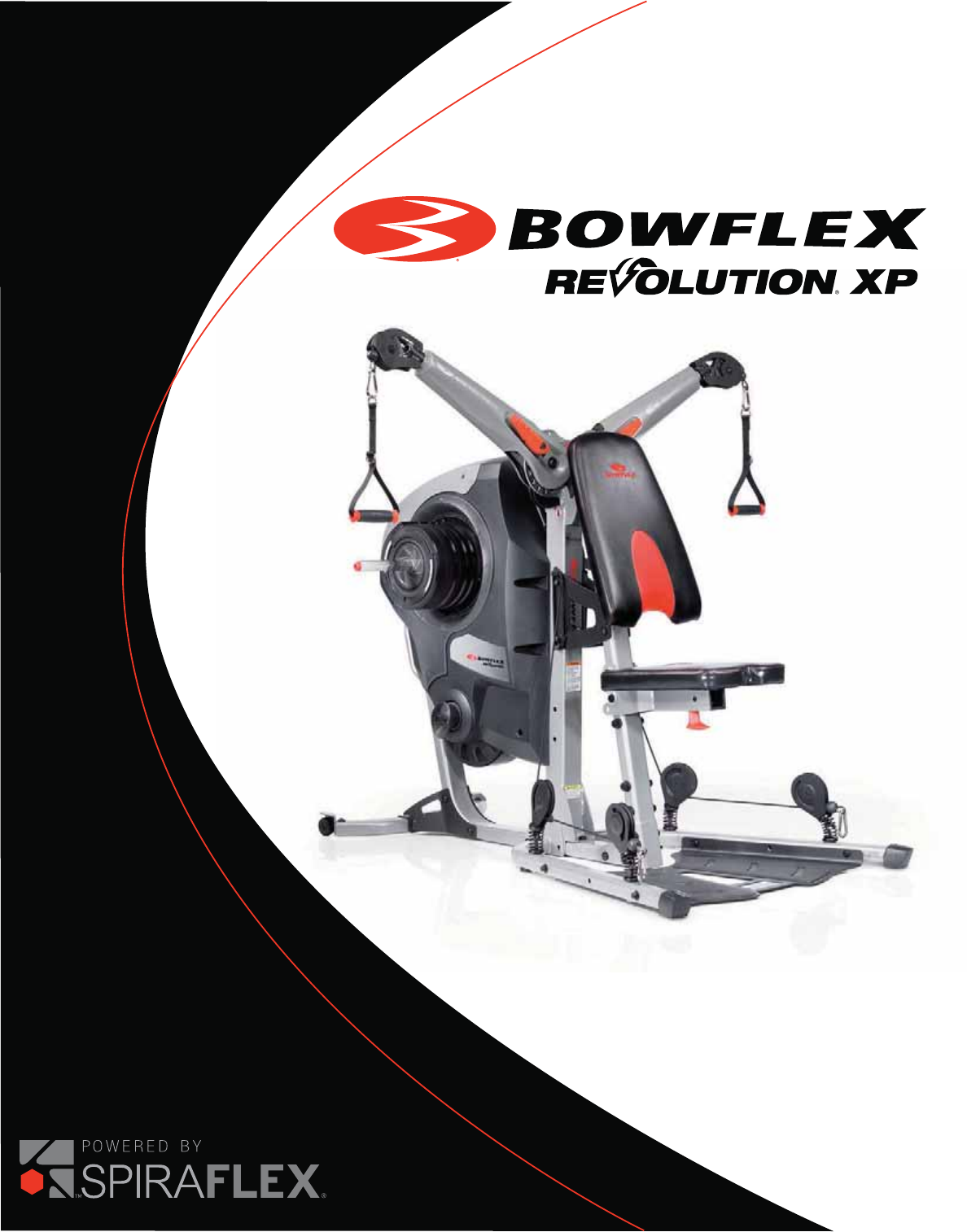
 (27 pages)
(27 pages)







Commentaires sur ces manuels